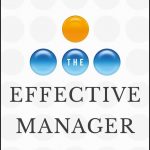Articles
The following is a list of software development reference resources grouped by language or framework.
JavaScript | React | Angular | Node.js | Style Guides | User Experience
Angular
- HTML is great for declaring static documents, but it falters when we try to use it for declaring dynamic views in web-applications. AngularJS lets you extend HTML vocabulary for your application. The resulting environment is extraordinarily expressive, readable, and quick to develop. Read more
Node.js
- A working list of resources used by myself in the installation and development of Node.js applications. Read more
Style Guides
 Best practices and guidelines for writing HTML and CSS with approachable formatting, syntax, and more. Read more
Best practices and guidelines for writing HTML and CSS with approachable formatting, syntax, and more. Read more



 Blankslates are for when there is a lack of content within a page or section. Use them as placeholders to tell users why something isn’t there. Be sure to provide an action to add content as well. Read more
Blankslates are for when there is a lack of content within a page or section. Use them as placeholders to tell users why something isn’t there. Be sure to provide an action to add content as well. Read more Primer comes with several navigation components. Some were designed with singular purposes, while others were design to be more flexible and appear quite frequently. Read more
Primer comes with several navigation components. Some were designed with singular purposes, while others were design to be more flexible and appear quite frequently. Read more


User Experience
- Here are the resources I have found absolutely the most useful while designing for clients. Listed in descending order: 1. Dribbble This invite-only “show and tell for designers” site has bar-none the highest quality of UI work online. You can find great examples of almost anything here. Here are a few more people for you to follow as ... Read more
- Some fonts are good. Use them. Note: There are no strategies or things to study in this section. I’m just going to list some nice free fonts for you to go download and use. Sites with a very distinct personality can use very distinct fonts. But for most UI design, you just want something clean and simple. ... Read more
- Styling text to look beautiful and appropriate is often a matter of styling it in contrasting ways— for instance, larger but lighter. In my opinion, one of the hardest parts of creating a beautiful UI is styling text— and it’s certainly not for unfamiliarity with the options. If you’ve made it through grade school, you’ve probably ... Read more
- There are only a few ways of reliably and beautifully overlaying text on images. Here are five— and a bonus method. If you want to be a good UI designer, you’ll have to learn how to put text over images in an appealing way. This is something that every good UI designer does well and something ... Read more
- To make UI that looks designed, add a lot of breathing room. In Rule 2, I said that B&WF forces designers to think about spacing and layout before considering color, and how that’s a good thing. Well, it’s time we talk about spacing and layout. If you’ve coded HTML from scratch, you’re probably familiar with the way ... Read more
- Designing in grayscale before adding color simplifies the most complex element of visual design– and forces you to focus on spacing and laying out elements. UX designers are really into designing “mobile-first” these days. That means you think about how pages and interactions work on a phone beforeimagining them on your zillion-pixel Retina monitor. That sort of ... Read more
- Shadows are invaluable cues in telling the human brain what user interface elements we’re looking at. This is perhaps the most important non-obvious thing to learn about UI design: light comes from the sky. Light comes from the sky so frequently and consistently that for it to come from below actually looks freaky. WoooOOOooo When light comes from ... Read more
- Light comes from the sky Black and white first Double your whitespace Learn the methods of overlaying text on images Make text pop and un-pop Only use good fonts Steal like an artist Read more
Misc Articles
The following is a list of compiled articles of interest.
- This is a recommended list of books to read for new team managers within a software development environment. This is about the process of managing time, people, and other resources, rather than writing the software yourself. Read more
 Best practices and guidelines for writing HTML and CSS with approachable formatting, syntax, and more. Read more
Best practices and guidelines for writing HTML and CSS with approachable formatting, syntax, and more. Read more



 Blankslates are for when there is a lack of content within a page or section. Use them as placeholders to tell users why something isn’t there. Be sure to provide an action to add content as well. Read more
Blankslates are for when there is a lack of content within a page or section. Use them as placeholders to tell users why something isn’t there. Be sure to provide an action to add content as well. Read more Primer comes with several navigation components. Some were designed with singular purposes, while others were design to be more flexible and appear quite frequently. Read more
Primer comes with several navigation components. Some were designed with singular purposes, while others were design to be more flexible and appear quite frequently. Read more